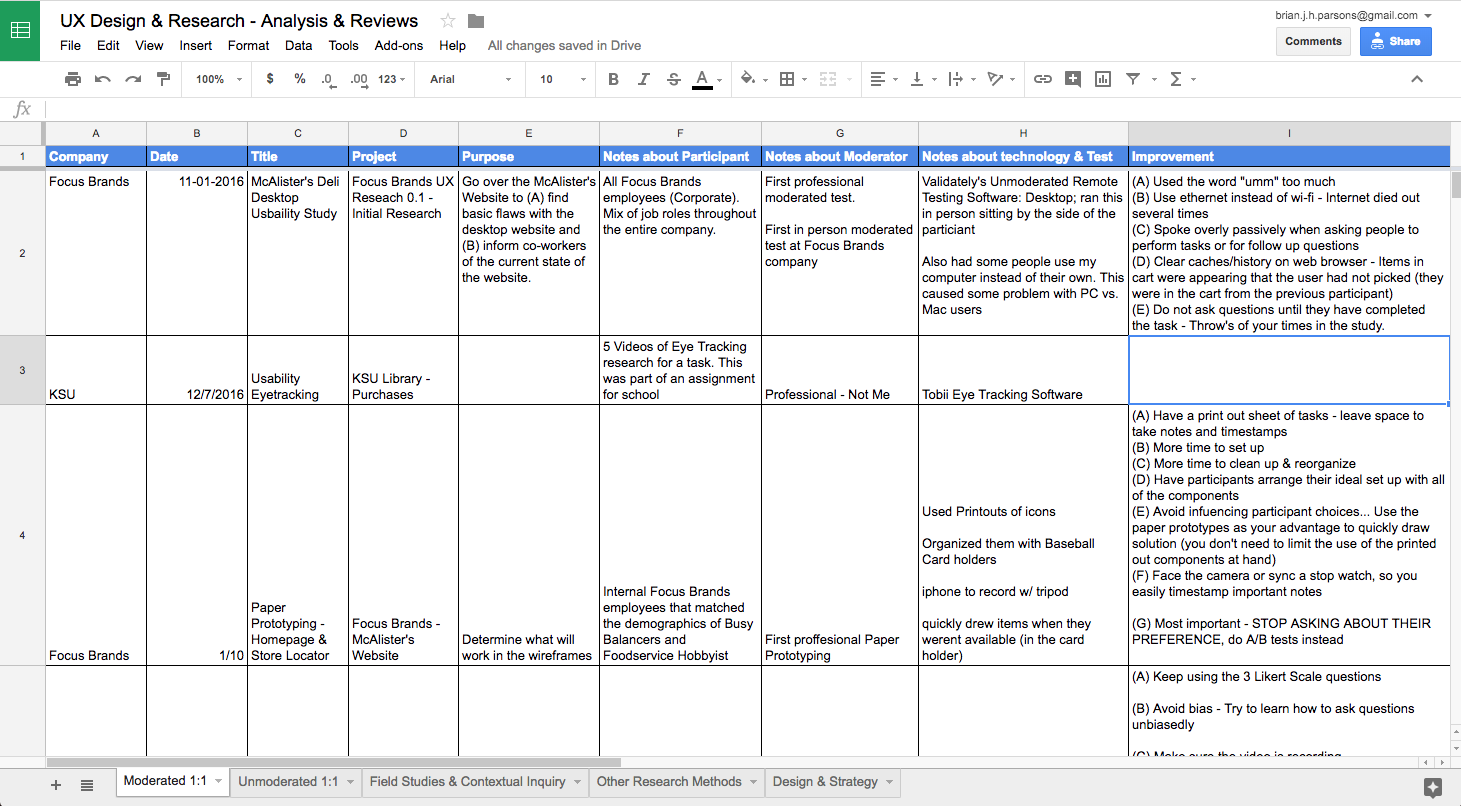Evaluate and Document Your Studies
Summary
Take some time after every research study to note down how the sessions went and what could be improved in the future.
Photo Credit - Glenn Carstens Peters
Just Start Doing It
Honestly, I don't know why I started doing logging in all of my studies. It may have started with my graduate school work when we had to write about studies on a weekly basis. It was more out of convenience than improving my work, but I ended up finding out common patterns and solving problems before they happened when I started reviewing my notes.
We all have thoughts in the back of our head about what didn't go right, but we rarely take action. By writing those thoughts down and keeping track of them you are essentially running a longitudinal study on yourself. What UX researcher wouldn't love that?
How to Do It
I recommend Google Sheets because it is cloud-based and can be linked to your personal email. That way you can look over the information long after you part ways with a company or consulting role.
I use the first few columns to collect administrative information so I can recall when and where I was for the study:
- Company
- Date
- Study Title
- Project
The second set of columns are more specifics to give me more context about the study:
- Purpose
- Notes about the Participants
- Notes about the Moderator
- Notes about the Technology and Test
The third set of columns are the really the most valuable information to a researcher:
- Areas for Improvement
- Findings (Adding in for Future)
I have different tabs for the different types of research to make it a little bit more organized. It definitely helps when preparing for an upcoming study.
- Moderated 1:1
- Unmoderated 1:1
- Field Studies & Contextual Inquiries
- Other Research Studies
Why it Helps
Remember, this is not necessary so don't feel like you have to do it to be a great researcher. I've only been doing this for a year and a half so far and I try to do update it as soon as a study wraps up, but I have missed a few here and there. What I can tell you is that information I have logged has helped me improve as a moderator, recruiter, scheduler, designer, and manager.